Summary of Google Cloud Next 2018
Google recently had a Google Cloud conference where they feature all the exciting new technologies that are made available in Google Cloud. There are numerous product announcements that were mentioned in the various keynotes as well as the breakout sessions; so in an attempt to understand what’s exactly is happening in terms of major product releases, I did a textual overview of the videos with links to additional resources. This is to highlight some of the brand new google products and how they can be used to serve new business needs and capabilities.
For the full list of videos of all the recorded sessions, refer to the link here:
https://www.youtube.com/playlist?list=PLBgogxgQVM9v0xG0QTFQ5PTbNrj8uGSS-
- Day 1 Keynote
- Day 2 Keynote
- Day 3 Keynote
- Accelerating Your Kubernetes Development with Kubernetes Applications
- Cloud Functions Overview: Get Started Building Serverless Applications
- CI/CD for Hybrid and Multi-Cloud Customers
- Take Control of your Multi-cluster, Multi-Tenant Kubernetes Workloads
- What’s Next for G Suite: Our Areas of Investment and Upcoming Releases
Day 1 Keynote
- Video Link: https://www.youtube.com/watch?v=vJ9OaAqfxo4
- Kubernetes Service Monitoring
- Istio General Availability Coming!
- GKE On-Prem
- Cloud Services Platform
- Managed Istio - General Availabilty
- Filestore
- Cloud Build
- GSuite Enterprise
- Auto Machine Learning
- Contact Center AI
Day 2 Keynote
- Video Link: https://www.youtube.com/watch?v=XiGBWpxc6Lc
- Big Query Machine Learning
- Binary Authorization
- Google Cloud Functions General Availability
- Google Kubernetes Serverless add-on: KNative
- Cloud Armour
- Google Map Revamp
- Cloud IoT
Day 3 Keynote
- Video Link:
- Cloud Source Repositories
- Cloud Build
- Github would recommend cloud build as another possible CI tooling
- Contains security profiling checks
- Profiler
- Trace
- Spinnaker
- opencensus
- dialogflow
- Go Cloud Project
- Cloud Firestore
- Firebase AB Testing
- Firebase Predictions
- ML Kit for Firebase
- Cloud AI Adventures
- Kaggle
- Kaggle Competitions
- Kaggle Learn
- Kaggle Kernels
- Kaggle Datasets
- Kaggle Deep Integration into GCP -> ML Models created could be passed into AutoML
- Unity & GCP on Connected Games
- Kubevirt mentioned during the tech panel
- Kubeflow mentioned during the tech panel
- gVisor mentioned during the tech panel
Accelerating Your Kubernetes Development with Kubernetes Applications
- Video Link: https://www.youtube.com/watch?v=C6koWw0r07Y
- https://github.com/kubernetes-sigs/application
- Steps when running applications
- Status
- Installation Progress
- Resource Activity
- Connecting
- Site/Admin URL
- Service Endpoint
- Credentials
- Client Commands
- Operations
- User Guide
- Upgrade
- Backup/Restore
- Deletion
- Status
- Beforehand, one has to hunt and manage those kubernetes resources to run an “app” manually; e.g. Finding and peeking at the secrets etc. Application resource was kind of introduced to encapsulate and provide some sort of metadata to understand the whole scenario betters
- Helm was an alternative choice, however, the resources are still represented as pods and services and other native Kubernetes resources. Hence, if one needs to debug/operate the whole “application”, there is some digging around that needs to be done to get going.
- Resources
- Pods
- Persistant Volumes, Persistant Volume Claims
- Services
- Deployments, Replica Sets
- Statefulsets
- Daemonsets
- Configmaps, Secrets
- Ingress
Example of a kubernetes application highlighted in the Google Cloud Console. Look on the portion on the right on how the application section is highlighted to give more context about the application.
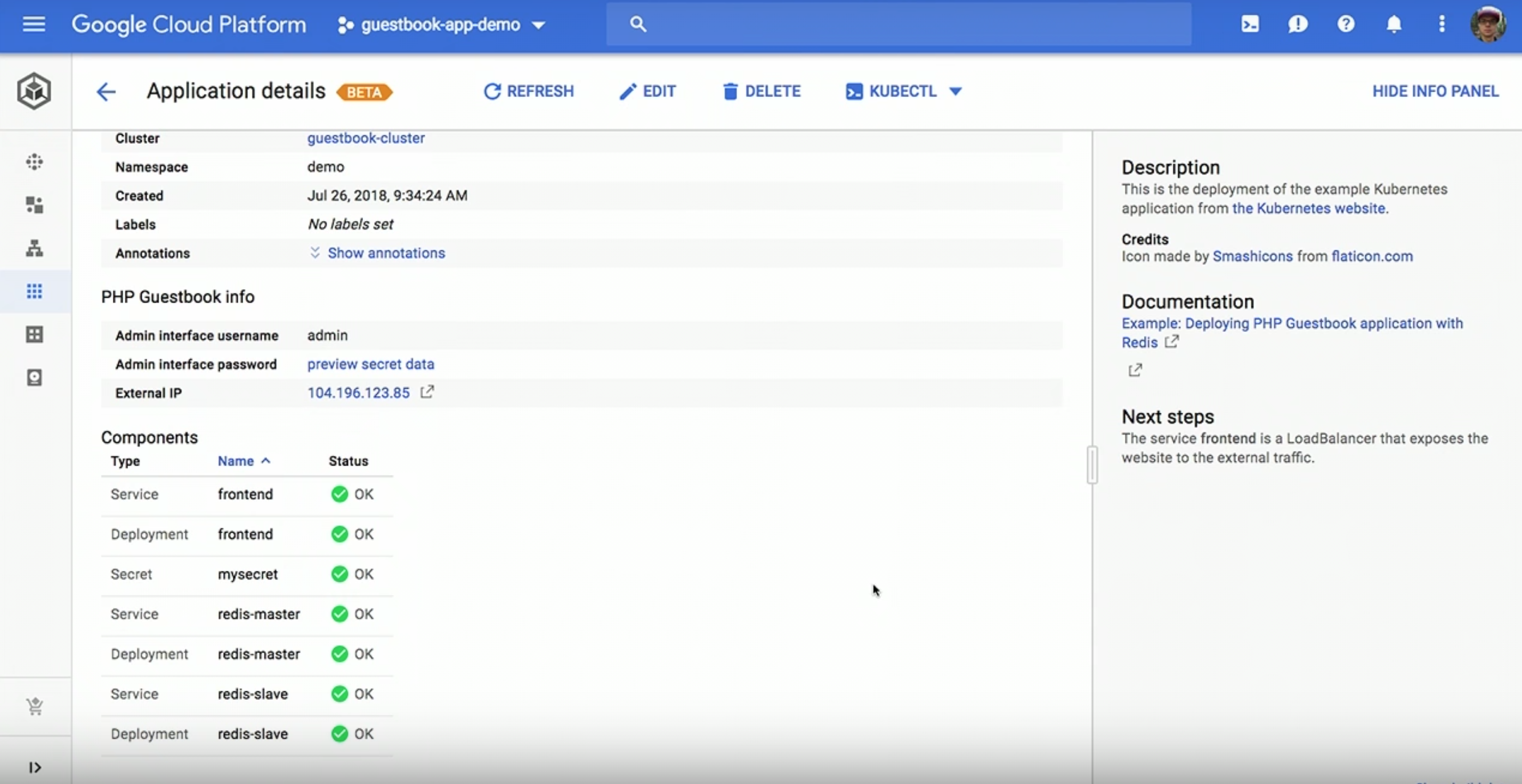
Cloud Functions Overview: Get Started Building Serverless Applications
- General Overview Video Link: https://www.youtube.com/watch?v=JenJQ6gc14U
- Details Video Link: https://www.youtube.com/watch?v=Y1sRy0Q2qig
- Cloud Scheduler available
- Google Cloud Functions in General Availability for Node 6 Environment
- NodeJS 8 and Python 3.7 runtimes coming soon
- Cloud Storage Events
- Ubuntu 18.04 Base Image which include the following libraries
- libcairo
- imagemagick
- ffmpeg
- headless browsers
- Cloud SQL Direct Connect
- Scaling Controls
CI/CD for Hybrid and Multi-Cloud Customers
- Video Link: https://www.youtube.com/watch?v=IUKCbq1WNWc
- Add support 1st class artifacts, binaries and tarballs
- Filepaths triggers
- Github PR Support, Checks and API Result
- Google Cloud Build UI Dashboard
- Google Cloud Build Workers
- In the case of the repo on-prem
- Have the Google Cloud Build Workers to utilize a set of your own pool of Google Cloud Compute instances in your own vpc
Take Control of your Multi-cluster, Multi-Tenant Kubernetes Workloads
- Video Link: https://www.youtube.com/watch?v=LysDry8xpt4
- Evolution of how kubernetes being used
- One Cluster per Tenant
- Multicluster per tenant (Serving multiple regions) + Namespace (Where policy controls etc can be added to control and standardize access)
- Multitenant and multicluster developement
- GKE Policy Management
- Centrally defined policies through all clusters - easier to manage
- Namespaces are the tenants (Granularity to go for)
- GKE Clusters namespaces are flat based but most organizations are hierarchy in nature
- Consists of the Policy Importer (Get the policies from various sources, now only on git and Google Cloud GUI), Syncer (Realize changes back on the cluster), Quota Controller (Allow controlling of quota on a group level)
What’s Next for G Suite: Our Areas of Investment and Upcoming Releases
- Video Link: https://www.youtube.com/watch?v=AvEOxA8Y6Tc
- Security Investigation Tool
- Data Regions
- Titan Security Keys (Physical keys)
- Gmail Updates
- Native Offline Support
- Compose action add-ons
- Confidential Mode (Expiration date, cannot download attachment etc)
- Smart Compose in Gmail
- Calendar Updates
- Automatic Room Release
- Meeting Room Insights
- Calendar Interop (Work between multiple calendars outside of Google)
- Docs
- Grammar Correction
- Sheets
- Sheets + BigQuery Data Connector. gsuite.google.com/bq-sheets
- SAP Integration with Sheets
- Salesforce Integration with Sheets
- Sheets embedding in salesforce
- Sheets Macros (Record how to format and alter data)
- Explore Tool in sheets (Ask natural language question to retrieve insights about the data)
- Formula Accelerator (Formula Suggestions)
- New Charting Improvements (Slicers - filter UI, Scorecard chart)
- Box, Dropbox, Egnyte integrations
- Meeting Solutions
- Hangouts Meet
- Meet Hardware Kit
- Jamboard
- Live streaming in Hangouts Meet
- Assistive voice commands with the meet hardware kit
- Adaptive layout for the hangout meet
- Interoperability with Hangouts Meet (partner: pexip)
- Virtual whiteboarding in every meeting with Jamboard
- Jamboard autodraw (Sketch something quick and jamboard try to convert it to proper images)
- Hangouts chat
- Enterprice Content Management
- Real-time presence in Microsoft Office (Google drive interop with Word doc - inform you when to edit or when someone else is editing the change)
- Metadata in Drive
- Approvals in Drive
- Priority page in Drive
- Priority Page: Suggested Feed
- Priority Page: Workspaces
- Pincode Sharing (Sharing docs between non Google user)